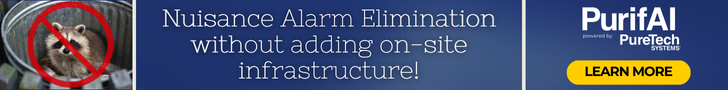By Marjorie Fitton, DICE Corporation, Marjorie.Fitton@dicecorp.com
 Automation Monitoring Software provides central station operators with the information needed to handle events for the safety and security of life and property. Signals are transmitted from sensors, detectors, alarms, videos, access controls–or any other device that sends out a signal to the central station receiver. The receivers convert the incoming transmission signals into alarm signal codes, which are then sent to the automation monitoring software. Signals can come in the form of an electronic, digital, text, email, SNS and others Once converted at the software, these alarm signal codes allow operators to view, manage and catalog the incoming alarm signals.
Automation Monitoring Software provides central station operators with the information needed to handle events for the safety and security of life and property. Signals are transmitted from sensors, detectors, alarms, videos, access controls–or any other device that sends out a signal to the central station receiver. The receivers convert the incoming transmission signals into alarm signal codes, which are then sent to the automation monitoring software. Signals can come in the form of an electronic, digital, text, email, SNS and others Once converted at the software, these alarm signal codes allow operators to view, manage and catalog the incoming alarm signals.
The customer screen provides information about each account including the service address, account name, type of accounts, contacts, phone number, contact list, zones, as well as alarm history and special account notes. Depending on user permissions and software capabilities, billing information and accounting tools to take payment can be shared on the screen. Also, depending on the software capabilities, the account will contain a map and/or blueprint of the service location with installed cameras indicated. Most automation platforms have the ability for a customized action plan and/or script based on the type of customer, different signal types and situations that is used / followed when processing events on that account. This ensures that alarms are handled consistently based on the specific type of signal received and according to specific procedures for each account. This also allows for consistent reporting as each operator is following the same procedure for that account.
There are many automated features throughout the different automation monitoring software that expedite the management of signaling events and the emergency responses needed. Most platforms have the ability to integrate the PBX, enabling the operators to auto dial those on the contact list along with recordings being paired with the alarm history on the account. This provides an accurate and efficient operator response.