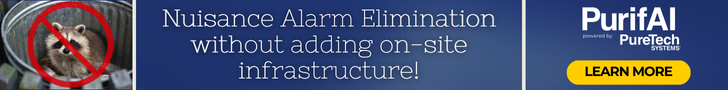Contents
- 1A. Construction – offices, open space
- 1.11. Type of Building
- 1.22. Roof
- 2B. Flooring
- 3C. Lighting
- 3.11. Emergency Lighting
- 3.22. Task Lighting
- 4D. Furniture
- 4.11. Desks
- 4.22. Console-type Desk
- 4.33. Chairs
- 4.44. Clocks
- 5E. Displays/desktops
- 6F. Backroom construction
- 7G. Power delivery – Power – UPS – Batteries – Generator
- 7.11. Automation
- 7.22. Power Delivery
- 7.33. Emergency Power
- 7.44. Generators
- 7.55. Battery
- 8H. Records
A. Construction – offices, open space
1. Type of Building
a. Single Occupancy – One-hour fire resistant rating.
b. Multiple Occupancy – Station must have one-hour fire resistant rating floor to deck
2. Roof
a. One hour fire resistant roof.
b. Wind resistant to 100 mph or higher.
B. Flooring
Floors are walked on by people and hold equipment down.
C. Lighting
1. Emergency Lighting
All emergency lights should be checked for operation monthly. Each emergency light test button should be pushed for at least one minute to properly excite the battery. A electronic log should be maintained for reference and review. Have at least one spare battery and bulb on hand for quick replacement in case there is failure when testing.
2. Task Lighting
D. Furniture
1. Desks
2. Console-type Desk
3. Chairs
Research and purchase the best chairs you can find. Remember that the chairs in the operations room will get usage far beyond the standard office chair. Look for a warranty that covers ALL parts of the chair, not just the pnuematics. The warranty should cover 24 hour use, and extend for a reasonable service life. Be prepared to pay a premium for quality chairs, they will pay for themselves in the long run.
4. Clocks
At least one clock with date-time stamp that includes the year.
E. Displays/desktops
F. Backroom construction
G. Power delivery – Power – UPS – Batteries – Generator
1. Automation
Operators are able to switch automation to the backup system within 30 Seconds and allows 5 1/2 additional minutes for the backup system to boot up.
2. Power Delivery
3. Emergency Power
a. Three methods for emergency power
- 1) Twenty four (24) hours of battery backup including HVAC loads, See UL 827/1981 for operator HVAC loads as its dependenant on geographic location, but computer/receiver rooms must have HVAC maintained
- 2) Four (4) hours of battery backup including HVAC loads and 1 motor driven generator, See UL 827/1981 for operator HVAC loads as its dependenant on geographic location, but computer/receiver rooms must have HVAC maintained
- 3) Fifteen Minutes of battery back (no HVAC load) and 2 motor driven generators, See UL 827/1981 for operator HVAC loads as its dependenant on geographic location, but computer/receiver rooms must have HVAC maintained.
b. Uninterruptible Power Supplies (UPS)
- What are they?
-
- An Uninterruptable Power Supply (UPS) provides a source of power to equipment during poor power or power loss situations. The UPS is in placed between the primary power source, most typically utility power, and the equipment being protected. Utilizing surge protection and specialized circuitry, a quality UPS will condition utility power to a much more consistent and safe current for the attached equipment. In the event that power conditions are beyond the UPS systems ability to correct or in the event of a complete power loss, the UPS will draw power from its batteries to power the protected equipment.
- Three Major Types of UPS Systems
-
- The UPS system most likely encountered in most central station environments will usually fall into one of three major types: Standby, Line-Interactive, and On-Line.
-
-
- Standby UPS systems
- Standby UPS systems connect the protected equipment directly to utility power. There is usually some associated surge protection and some limited power conditioning. In the event that power conditions are beyond the ability of the UPS to correct, an internal transfer switch removes the utility power from the protected equipment and applies the power from the batteries through a DC to AC power inverter to the protected equipment.
-
-
-
- The protected equipment will operate for the duration of the utility power loss or the run-time capacity of battery or batteries, whichever is shorter.
-
-
-
- Most Standby UPS systems are smaller and lower cost and typically designed to power a one or two workstations. As such, they are usually plugged into standard wall outlets and provide standard outlets for protected equipment to be plugged into.
-
-
-
- The battery or batteries used in Standby UPS systems are typically integrated into the unit and usually there is no option or a limited option to add battery capacity to increase run time.
-
-
- Line-Interactive UPS systems
-
-
-
-
- A Line-Interactive UPS connects the protected equipment to utility power through a specialized transformer that conditions the power over a wider variance than a Standby UPS is capable of. In the event that power conditions are beyond the ability of the UPS to correct, an internal transfer switch removes the utility power from the protected equipment and applies the power from the batteries through a DC to AC power inverter to the protected equipment.
-
-
-
- The protected equipment will operate for the duration of the utility power loss or the run-time capacity of the battery or batteries, whichever is shorter.
-
-
-
- Line-Interactive UPS systems range in size and cost and are typically designed to power multiple devices such as a rack of servers or more. They are typically considered ‘mid-range’ for most applications and are priced accordingly. Some are designed to be plugged into standard wall outlets, higher amperage outlets, or can be wire directly into circuit panels. The can provide power to equipment through integrated outlets, power whips, power strips or directly to a circuit panel.
-
-
-
- The battery or batteries used in Line-Interactive UPS systems are sometimes integrated into the unit or into separate battery modules and it is not uncommon to have a wide range of options and capacities for additional battery modules to increase run times.
-
-
- On-Line UPS systems
-
-
-
- An On-Line UPS does not connect the protected equipment directly to AC power. Rather, this UPS sends utility power through an AC to DC inverter through the batteries and then through a DC to AC inverter to the protected equipment. This allows for an even wider variance in power quality than a Line-Interactive UPS system can deal with. Because power is delivered from through the batteries to the protected equipment full time, there is no transfer switch and as such there is no lag time in the event of a utility power fail.
-
-
-
- The protected equipment will operate for the duration of the utility power loss or the run-time capacity of the battery or batteries, whichever is shorter.
-
-
-
- On-Line UPS systems range in size and cost and are typically designed to power multiple devices such as a rack of servers or more. They are typically considered ‘mid-to-high-range’ for most applications and are priced accordingly. Some are designed to be plugged into standard wall outlets, higher amperage outlets, or can be wire directly into circuit panels. The can provide power to equipment through integrated outlets, power whips, power strips or directly to a circuit panel.
- Measuring UPS Capacity: The Volt-Amp (VA)
-
- The capacity of a UPS is usually measured as Volt-Amps (VA). While Wattage ratings are appropriate for dealing with static or purely resistive loads, like lighting, the VA is used in situations where the load is reactive and is not purely resistive. Power supplies used in workstations and servers are reactive loads so UPS manufactures measure capacities using VA. Where, in addition to the VA rating, a manufacture decides to also provide a wattage rating, you will find the VA rating is always higher than the Watt rating owing to their desire to match the UPS to its purposed load.
- UPS Run Time
-
- You can have a UPS with a high VA rating but a short run time. Most Standby UPS systems are small and designed not to have long run times but to provide power for a period of time to allow you to wrap up your work, save it, and gracefully shut down your workstation. Some UPS systems of this nature also have the means to signal the workstation when to shut down in the event the power loss happens in your absence.
-
- Mid-range and high-range UPS systems typically are expandable through the addition of battery modules that extend the run time of the protected equipment.
- Considerations for Central Stations
-
- Most central stations have the ability to provide their own power in the event of a utility power loss via generators. It is important to discuss this with your UPS vendor or system designer. Generator power has much wider power quality variance than typical utility power and as such, the UPS becomes integral to protecting your equipment from the generators ‘dirty’ power.
-
- UL requires (in UL827, section 9) that a UPS protecting signal processing equipment without an alternate input source (such as a generator) must run that equipment for at least 24 hours and be tested monthly under load for 30 minutes. With a single generator, the UPS must run the protected equipment for 4 hours and be tested monthly under load for 5 minutes. With two generators available to provide alternate power to the UPS, the UPS must run the protected equipment for 15 minutes and be tested monthly under load for 5 minutes.
-
- UPS systems must have external bypass/maintainence switchs installed in such a fashion that the entire UPS system can be removed and replaced without disrupting the load. Internal bypass switchs that are part of the UPS system do not fulfill the requirement.
- Suggestions
-
- Having a UPS is a must but you may want to have a second one for redundancy. With most new servers, phone systems, etc. having two power inputs, sharing them between two UPS could prevent someone accidentally taking your equipment down.
4. Generators
While there are numerous types of electrical generation, this entry will concentrate on ‘standby’ engine driven generators (or gen-sets). A ‘standby’ generator is one that is non-portable and permanently placed.
The generator must be capable of support the electrical loads needed to operator the central station in the event that utility power is rendered unusable. This could be due to complete power loss, brown outs, or utility power cycling on and off.
Keep in mind that supporting central station only loads is usually sufficient in the short term (1 to 4 hours), do consider supporting services such as bathroom lighting, break room (refrigeration, vending machines), timekeeping systems, and any other service needed to support the central station personnel in the event of a longer outage when the building in it’s entirety can’t be supported.
Gen-sets are typically fueled by Diesel fuel, Natural Gas (NG), or Liquid Propane (LP). Some generators can accept more than one fuel, such as NG and LP. Keep in mind that when your loads are size for a multi-fuel generator, that each fuel delivers a different amount of energy and you should work your calculations based upon the fuel delivering less energy.
Gen-set capacity for most central stations is typically measured in watts (W) and kilowatts (kW). Also important is the amount of amperage (A) the gen-set is capable of making. Your generator provider and/or electrician will help you size a generator that is appropriate to your load. Be sure to factor in anticipated growth.
Gen-sets are typically located outside in an enclosure and fenced in, on roof-tops, and sometimes in dedicated rooms or outbuildings. Gen-sets that use NG fuel are commonly found on roof-tops as they require no fuel storage as in most instances the NG is delivered by the local utility.
Getting generator power to the load is accomplished by the transfer switch. An automatic transfer switch will move the load from utility power to generator power and back again once utility power returns and stabilizes. The transfer generally does not take long, measured in seconds, but is not the rapid switching that is experienced with a UPS switching from utility to battery. Much equipment supported by generator will need provisions made to bridge the amount of time from the loss of power until the generator starts, stabilizes, and the transfer switch moves the load to the generator. This is often accomplished with a UPS.
The profile of utility power is comparatively ‘clean’ compared to power provided by generator. The generator, being the only source of power, must react to the addition and removal of loads placed on it. When a load comes online and creates a big draw, such as an HVAC unit, the generator must react to this and during this reaction, the power it outputs is affected. Momentary changes in the frequency, wattage, and amperage can occur. Lighting can dim, brighten, or rapidly fluctuate with no harm and little affect. This same power feed directly into electronic equipment can seriously affect it’s performance and in some instances damage it.
These negative effects, the ‘dirty’ power delivered by the generator, is typically dealt with by the same UPS systems used to support the equipment while the generator takes over for the lost utility power. Because power generation is more than just the generator, everything from the generator to the load must be considered as a system and designed appropriately.
There should be no short cutting, in any way, when it comes to maintaining your generators. The assumption is two generators are on site, required for proper redundancy, as listed in UL.
Generator checks should be scheduled weekly for proactive preventive maintenance. This is done by a reliable employee that you feel comfortable with. Weekly Cold check need to be done checking all vital signs including oil levels, antifreeze levels and fuel levels if applicable. Hoses and belts observed and checked for tightness and signs of wear. An over all inspection is necessary to see if there is any leaking, signs of unusual malfunction that just doesn’t look right. A visual of entire machine is very important.
Weekly Hot check follows that includes running the generator supplying full load. Check for proper “in limits” temperature, oil levels, and oil pressure. Each item is recorded and reviewed each week by a third party. A visual check over the entire machine gives you the chance to see something that does not appear right or abnormal. My reccomendation is a reliable employee do it every week. He or she will become familar with the machine and pick up unusual behavior or observations that just don’t look right.
Once generator has cooled, perform another cold check. This is very important. Any possible failure condition beginning with the hot check may not surface until the second cold check is performed.
Generators should run once a week “under load” for at least one hour. There can be no exception to this.
Maintenance contracts should be purchased to insure speedy service and professional, routine preventitve maintenance. The same mechanic, maintaining your machine is a good idea. He is more familar with the engine and better qualified to make judgement calls. I ask the mechanic often what he would do, regarding preventive maintenance, what he/she would do if it was their generator. You get some real good ideas. Two checks need to be performed annually (spring and fall). One just a general test/check with generator running under load. This reduced level quality of maintenance allows mechanical inspection and hot and cold checks performed from a more professional level. The second inspection should be a tune up, oil change, belts and hoses replacements or battery change where applicable. I would reccomend the radiator fluid be replaced when the water pump and block heater is replaced. I replace belts and hoses one year and replace the battery the second. In essence the hoses, belts and battery are replaced every other year. It is making changes well before the life expectancy of the item however, by far the highest point of failure within the machine. The pump and heater, if you have one should be changed every third year. Another battery, on a shelf, should be available with a battery charger connected to it. That battery moves into the rotation every other year too.
Make sure in your contract that the transfer switch is checked too. The contacts can fail and cause an unsuccessful transfer. The points on the contacts should be replaced every fifth year.
If you have a diesel/gasoline fueled generator have it capped off every six months. With weekly tests in does diminish the fuel supply. Have spare cans of fuel on hand and refilled when the machine is refueled.
Main bearings need to be checked for tolerance every five years. another point of failure that can really make things difficult for you.
LOad balance is essencial. In either single phase or three phase machines, no more than a 10% differnce should be between phases.
Any power failure where the generator runs more than six hours needs a service call. The generator running more than any usual time frame could bring out problems that go undetected and will fail untimely. It’s worth the investment.
Never have a generator run for more than eight hours without relieving the generator with the back up. know how to bring the primary off line to allow the secondary to take over. This allows you the chance to bring the primary off line checking all the vitals and insure if an extended failure you are not over extending the generator without checking it. Run the second for at least an hour so there is some rotation of supply. In any condition of extended running do a hot check hourly especially checking engine temperature and oil levels and pressures.
Have nothing within five feet of the generator and exaggerate the lighting around the unit. Chances of picking something up in visual observations are better.
5. Battery
H. Records
All records shall be maintained for at least one year.
For some information about keeping business records and documents, please visit http://www.cpa.net/resources/retengde.pdf. Please also contact your accounting amd law firms, as these regulations may change and not be reflected in this link.